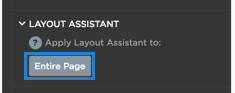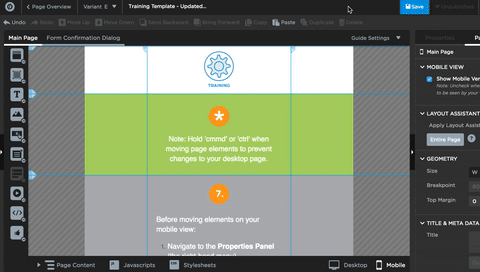Congrats, you’re almost there!
Now that you’ve finished your mobile view, tidy up your landing page by deleting template instructions or unneeded page sections.
Your desktop and mobile views are connected.
Moving desktop elements between page sections will alter mobile and vice versa.
Hold ‘cmd’ or ‘ctrl’ and then drag an element to a new section to avoid changes.
Moving items within sections won’t affect the other view.
Mobile Tip
Think of your mobile view as a condensed summary of desktop.
A. Expand the content tree to the left
B. Select the visibility icon beside the elements you’d like to show or hide.
Hide elements as needed
All page elements should sit inside the blue page guides. Anything outside is highlighted in red.
Layout Assistant helps you get inside the bounds fast.
Good Job!
A. Navigate to Page Properties
B. Under Layout Assistant, click “Entire Page”. Or select a page section, and apply to a section at a time.
Let’s publish (don’t worry it will only be visible to you).
A. Click ‘Save’,
B. Navigate back to the Page Overview screen
C. Click Publish
Cagefact #1
Cage has said Jim Carrey offered him a role in Dumb and Dumber, but that he turned it down for a part as an alcoholic in Leaving Las Vegas (1995)
Cagefact #2
He got a “large” back tattoo of a lizard in a top hat and cane to “claim my own body,” adding, “other cultures have initiations into manhood and that’s what the tattoo was for me,”
Cagefact #3
He still loves reptiles, telling Vanity Fair in Sep. 2013 that he asked to hold a venomous snake to calm his nerves on the set of the movie Joe (2013).
*Note: This form goes nowhere. If you'd like more Cage Facts, refer to Google.
NONO PRODUCTIONS™
NONO PRODUCTIONS™